|


Effortless PC Inventory & Asset Management - Save Time & Money
Download Log Info
Managing IT assets doesn’t have to be complicated. Log Info is a powerful yet simple utility that streamlines hardware and system inventory by automatically collecting detailed information from networked computers. With just a single line in a login script or remote execution over the network, you can retrieve critical system data instantly-no manual tracking needed.
Comprehensive System Reporting
- Hardware & Network Info - MAC addresses, RAM, hard drive sizes, processor details, and more.
- Operating System Data - Version, service packs, and other OS specifics.
- Audit-Ready Reports - Generate structured reports perfect for IT planning and compliance.
Seamless Data Integration
Easily export collected data to comma-delimited files (CSV) for importing into Excel, Access, or any SQL database. Need a quick review? Log Info also supports human-readable reports for printing or archiving.
Fully Customizable Logging
- Which details to log - Select only the information that matters.
- Where to store it - Save logs in a centralized location or per individual machine.
- How to deploy it - Run it via login scripts, remote execution, or other media types.
Fast, Simple Deployment
Setup is effortless!
- Open the Configuration Editor (config.exe) to select your logging preferences.
- Copy loginfo.ini and loginfo.exe to a shared network location.
- Run Log Info remotely to begin capturing system data instantly.
The Perfect IT Management Tool
- Budgeting & Equipment Planning - Easily identify outdated hardware and justify IT expenditures.
- Company-Wide Asset Tracking - Maintain an up-to-date inventory of all computers on your network.
- Help Desk & IT Support - Quickly retrieve machine specs to troubleshoot issues efficiently.
- Ideal for Managers & Non-Technical Users - No complex setup, just actionable insights.
The time Log Info saves is immeasurable-but don’t just take our word for it! Download our fully functional free trial today and take control of your IT inventory.
Download & Start using it
Download Log Info
With Log Info you can report on just about anything on the client system. You control the data you want to collect. This output is great for importing into Excel, SQL Server or any other type of enterprise database system. This is an example of delimited output of Log Info across 4 machines.
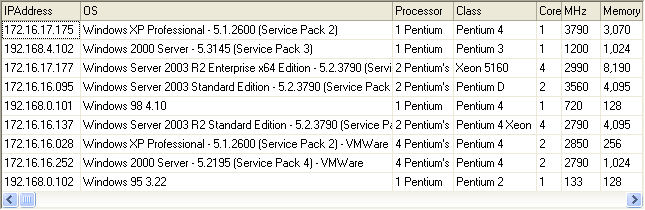
View this screen and our other screens to get a better understand of what Log Info can do for you!
Fully Portable
-
 No Installation Required - Runs directly from an No Installation Required - Runs directly from an
.exe
file or folder.
-
 Self-Contained - Stores settings, configurations, and dependencies in its own folder. Self-Contained - Stores settings, configurations, and dependencies in its own folder.
-
 No Registry Modifications - Doesn't change system settings or install drivers. No Registry Modifications - Doesn't change system settings or install drivers.
-
 Portable Storage - Can be copied to a USB drive and used on multiple computers. Portable Storage - Can be copied to a USB drive and used on multiple computers.
-
 Leaves No Trace - Doesn't leave behind files or registry entries after use. Leaves No Trace - Doesn't leave behind files or registry entries after use.
Windows Support
 Win 11
Win 11
 Win 10
Win 10
 Win 8
Win 8
 Win 7
Win 7
 Server 2022
Server 2022
 Server 2019
Server 2019
 Server 2012
Server 2012
 Server 2011
Server 2011
 Server 2008 R2
Server 2008 R2
 Vista
Vista
 XP
XP
 ME
ME
 98
98
 95
95
 Server 2003
Server 2003
 Server 2000
Server 2000
 NT Server
NT Server
|
