 |
Screen Shots for Random Wallpaper Changer
v2.02

|
When you first run Random Wallpaper Changer, it will present you with a setup screen (like below). You can access this setup screen again by right-clicking the
tray icon and choosing Setup.
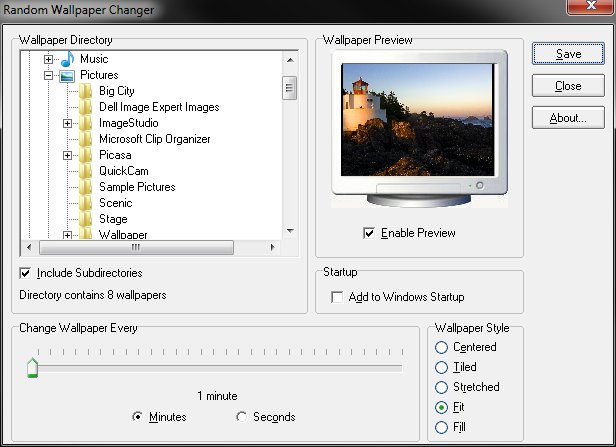
When you choose to scan subdirectories to look for wallpaper files, you will be presented with a dialog that looks like this:

|
