 |
Screen Shots for Resize Browser
v1.04

|
The main screen has a dropdown list with all active browsers listed. You can select any
resolution and then click the Resize button to perform the resize. There are added options
to assist you in your web development process.
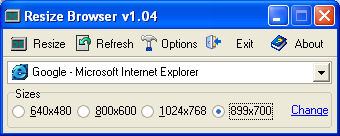
From the options you can specify whether to include the size of the start menu, center the browser
after resize, automatically look for new browser windows to open, and stay on top of all other
windows. You can also specify the title bar captions of all the browser you wish to resize. By
default we add Internet Explorer and Netscape.
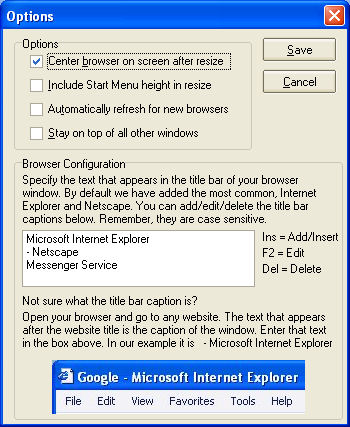
If you choose the Custom Size from the main screen, this dialog appears allowing you to
specify the custom window size. This information is saved for future reference.
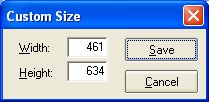
This is the right-click menu for the Tray Icon of Resize Browser.

|
