|
This is the main screen of Message Manager Lite.
As you can see, with message manager you can configure everything about your message.
In this example the Message Text will be displayed with an OK button, 4 minutes after executing the message.exe file. The user won't see anything until the 4 minute timer is up.
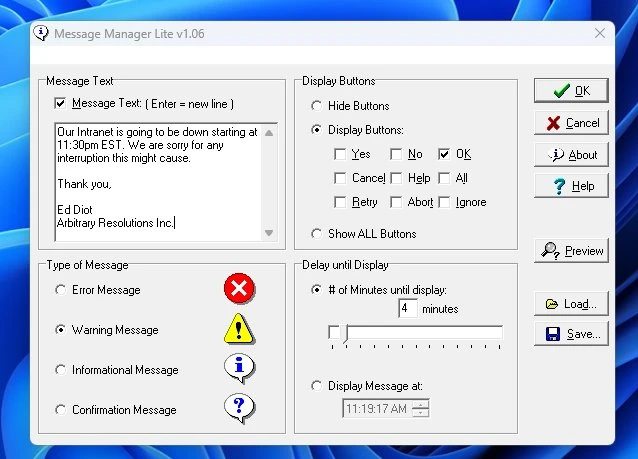
If you click the Preview button it will allow you to Preview the message you created to ensure it looks like you wanted.
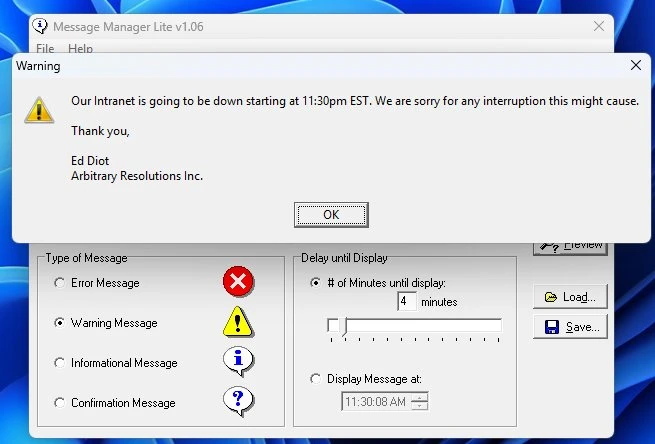
You can save your message configuration and store multiple versions of your Message Manager Light message. Loading them at anytime, or passing in /c to the command line.
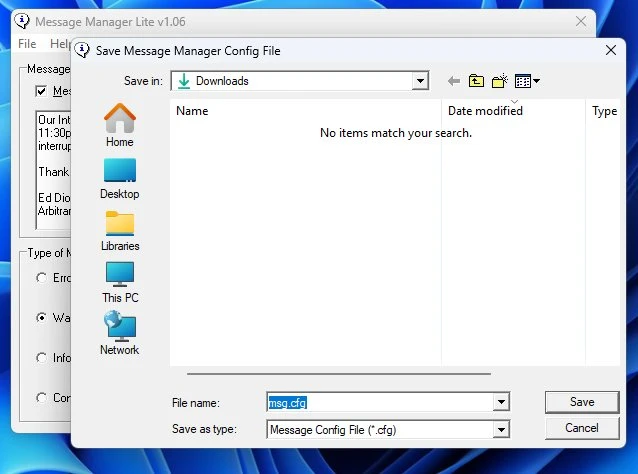
|
